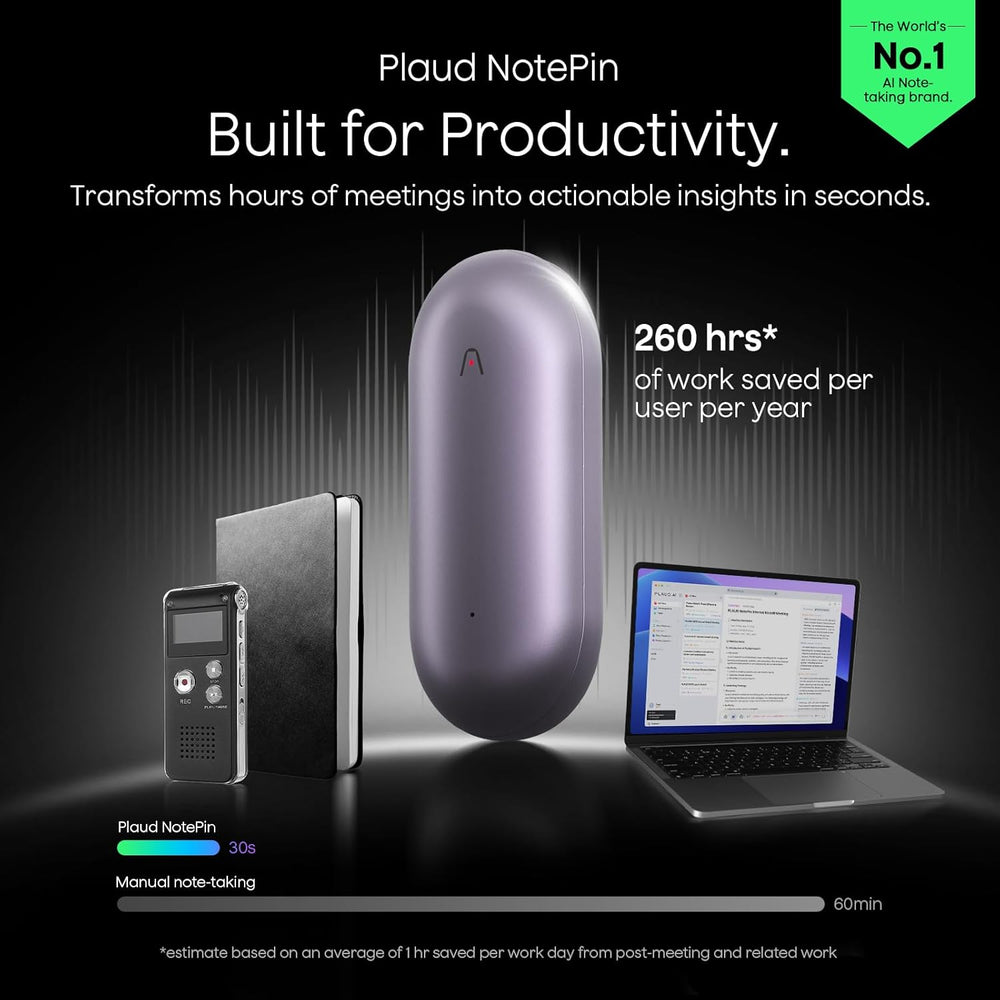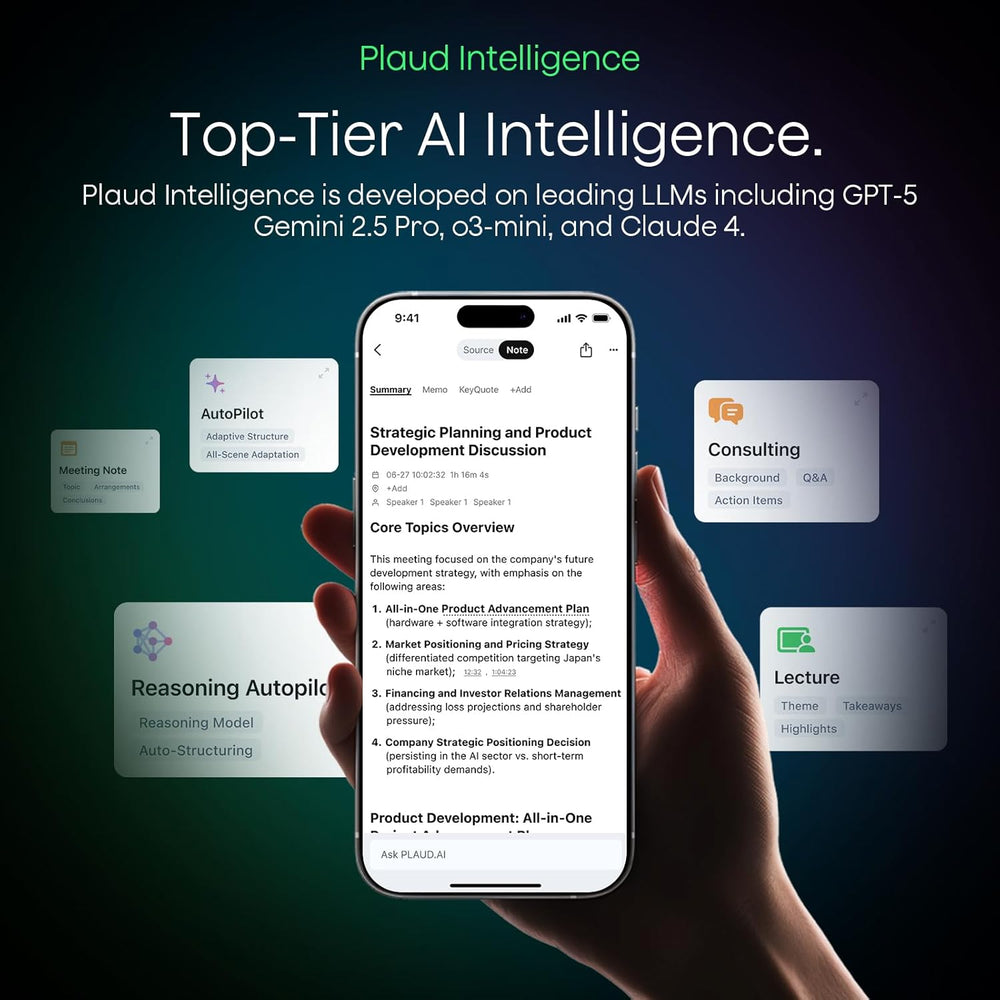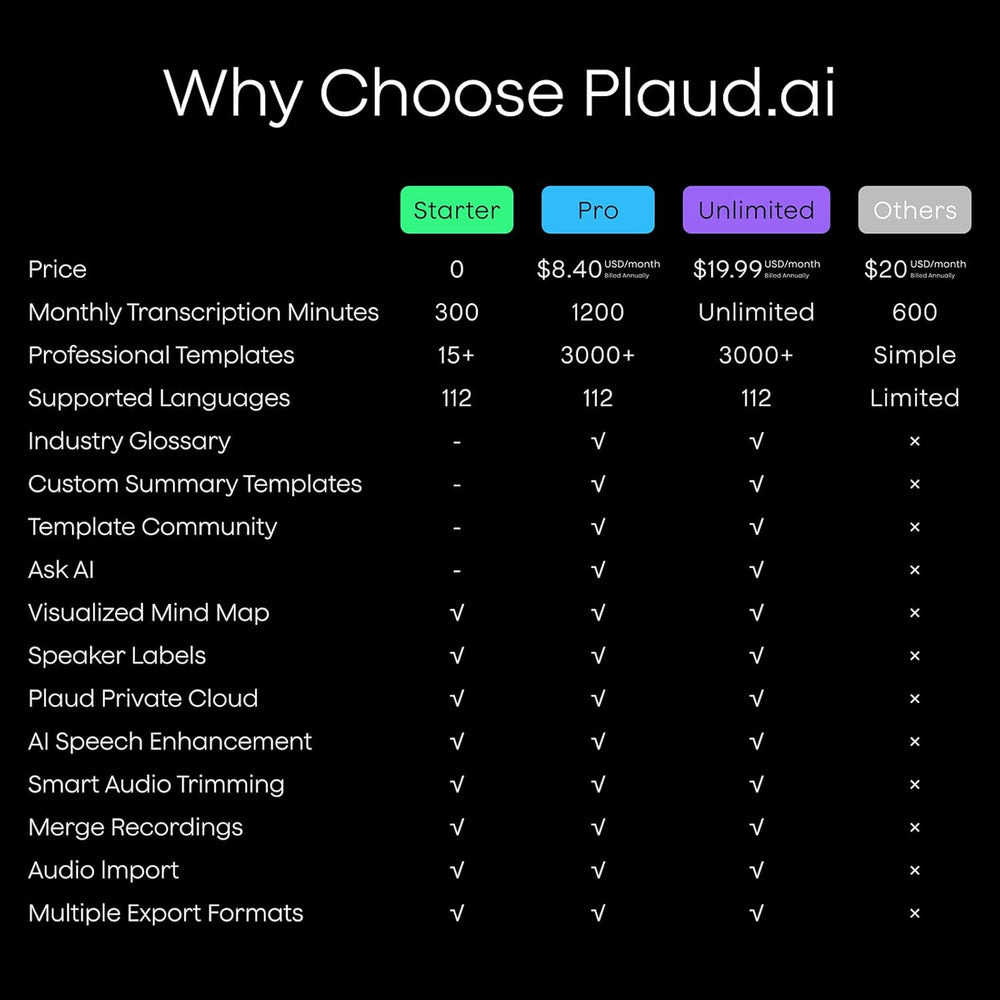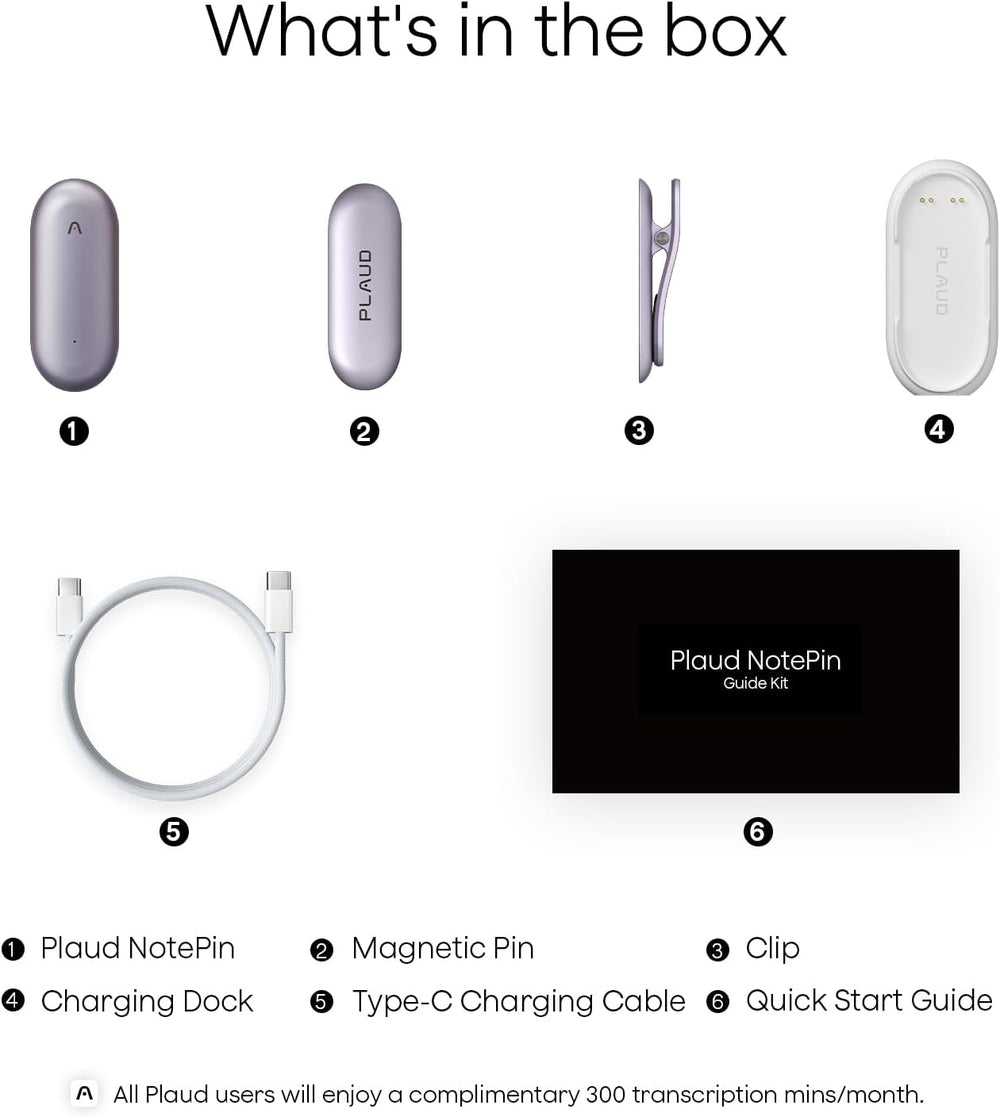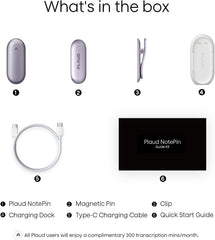Bind Your Plaud Note
After creating your Plaud account and logging in successfully, please follow these steps to bind your device.
Step 1. Open the Plaud App and click the “Connect” button located in the top left corner.
Step 2. Select the device labeled “Plaud NotePin.”
Step 3. Press and hold the record button on the NotePin until the white light flashes. This indicates that the NotePin is ready for connection.
Note Recording
Press the center of the device until you feel one vibration to start recording. To stop recording, you just need to press the center of the device again until you feel two vibrations.
Hardware Warranty
Customers of the Plaud device enjoy a 12-month warranty starting from the date of purchase. To receive warranty service, please provide a valid device serial number.
The warranty applies when the device:
- Has not been dismantled, repaired, maintained, resold, or modified without authorization.
- Has not been operated in an abnormal environment.
- Is not damaged due to use that violates the user guide.
- Has not suffered collision, dropping, bending, or improper storage, and has no significant deformation due to liquid leakage or prolonged humidity.
After Recording
Your audio is saved to your device automatically.
Transcription
- Connect your Plaud device to the Plaud App.
- Your audio files will upload automatically after a successful connection.
- Open a file and tap Generate. Choose the summary template, language, and AI model, then tap Generate Now to start the transcription.
After Transcription
Once the transcription is complete, your summary and mind map are generated automatically—no extra steps needed.
Mind Map
The Plaud App builds a mind map from your summary to visualize key points, relationships, and action items at a glance.